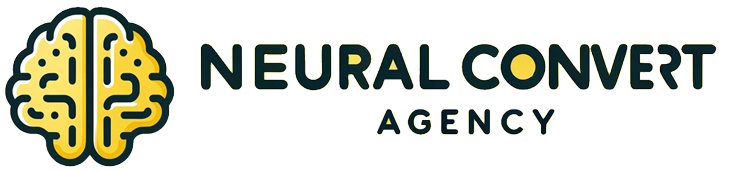Email Automation Workflow for Online Stores
Email automation is a powerful tool that can help online stores build strong relationships with their customers, drive sales, and save time. This free email automation workflow is designed for online stores and can be easily implemented using popular email marketing platforms such as MailChimp, Sendinblue, or Klaviyo.
Workflow Overview
- Welcome Email
- Abandoned Cart Reminder
- Post-Purchase Follow-Up
- Product Review Request
- Re-engagement Campaign
- Seasonal Promotions

1. Welcome Email
Trigger: When a new customer subscribes to your mailing list or creates an account.
Purpose: Welcome the new customer, introduce your brand, and offer a discount on their first purchase.
Subject: Welcome to [Store Name]! Enjoy [X]% off your first purchase 🎉
Body:
Hello [Customer's Name], Thank you for joining the [Store Name] family! We're excited to have you on board. To show our appreciation, we're offering you [X]% off your first purchase. Use the code below at checkout: WELCOME[X] Happy shopping! Best regards, [Your Name] [Store Name]
2. Abandoned Cart Reminder
Trigger: When a customer adds items to their cart but does not complete the purchase within 24 hours.
Purpose: Remind the customer about their abandoned cart and encourage them to complete the purchase.
Subject: Oops! Did you forget something in your cart? 🛒
Body:
Hi [Customer's Name], We noticed you left some items in your cart at [Store Name]. Don't worry, we've saved them for you! Here's a quick reminder of what's waiting for you: [Product images, names, and prices] Complete your purchase today and enjoy your new items! [Checkout button] Best regards, [Your Name] [Store Name]
3. Post-Purchase Follow-Up
Trigger: 7 days after a customer has made a purchase.
Purpose: Thank the customer for their purchase and ensure their satisfaction.
Subject: Thank you for your purchase! How are you enjoying your [Product Name]?
Body:
Hello [Customer's Name], Thank you for your recent purchase at [Store Name]. We hope you're enjoying your new [Product Name]! If you have any questions or concerns about your order, please don't hesitate to reach out to our customer support team at [support email]. Happy shopping! Best regards, [Your Name] [Store Name]
4. Product Review Request
Trigger: 14 days after a customer has made a purchase.
Purpose: Encourage satisfied customers to leave a product review, which can help boost sales and credibility.
Subject: We’d love to hear your thoughts on your new [Product Name]! 🌟
Body:
Hi [Customer's Name], We hope you're loving your new [Product Name]! Your feedback is important to us, and we'd appreciate it if you could take a moment to leave a review on our website. [Leave a Review button] Thank you for supporting [Store Name]! Best regards, [Your Name] [Store Name]
5. Re-engagement Campaign
Trigger: When a customer has not made a purchase or engaged with your emails for 60 days.
Purpose: Re-engage inactive customers with an exclusive discount.
Subject: We miss you! Here’s [X]% off your next purchase at [Store Name]
Body:
Hello [Customer's Name], We've noticed you haven't visited [Store Name] in a while, and we miss you! To show our appreciation for your support, here's an exclusive [X]% off coupon for your next purchase: MISSYOU[X] We hope to see you soon! Best regards, [Your Name] [Store Name]
6. Seasonal Promotions
Trigger: During specific holidays, seasonal events, or store-wide sales.
Purpose: Drive sales by notifying customers about special offers and promotions.
Subject: 🎁 Our [Holiday/Season] Sale is here! Enjoy [X]% off store-wide!
Body:
Hi [Customer's Name], It's that time of year again! Our [Holiday/Season] Sale is here, and we're offering [X]% off store-wide. Don't miss out on these amazing deals: [Product images, names, and discounted prices] Shop now and save big! [Shop Now button] Happy shopping! Best regards, [Your Name] [Store Name]
By implementing this email automation workflow, online stores can effectively engage with their customers and drive sales while saving time on manual tasks. Remember to tailor each email to your store’s unique brand and audience for the best results.